VoNo allows you to simply send memos to yourself and others with your smartphone or smartwatch in a quick and user-friendly fashion. Send a text memo, voice memo, photo memo, or even record a voice-to-text memo using speech recognition to any pre-selected email address.
Collect and send memos
easily with VoNo
Collect and send memos easily with VoNo
Record and send memos in the fastest way possible with VoNo app.
Collecting and sending notes has never been easier.
Record and send memos in the fastest way possible with VoNo app. Collecting and sending notes has never been easier.
Why VoNo
Learn all the benefits of using VoNo, such as making voice memos
quick and easy, making it the best app for speech notes.
Mail to self (and others)
VoNo enables you to mail yourself (and others) with just one single tap. Perfect for distributing tasks to your colleagues.
Switch memo types
Seamlessly switch between voice-to-text memo, voice memo, photo memo, and text memo.
Save memos
You can also save your memos offline in the app. Easily access them later when you need it.
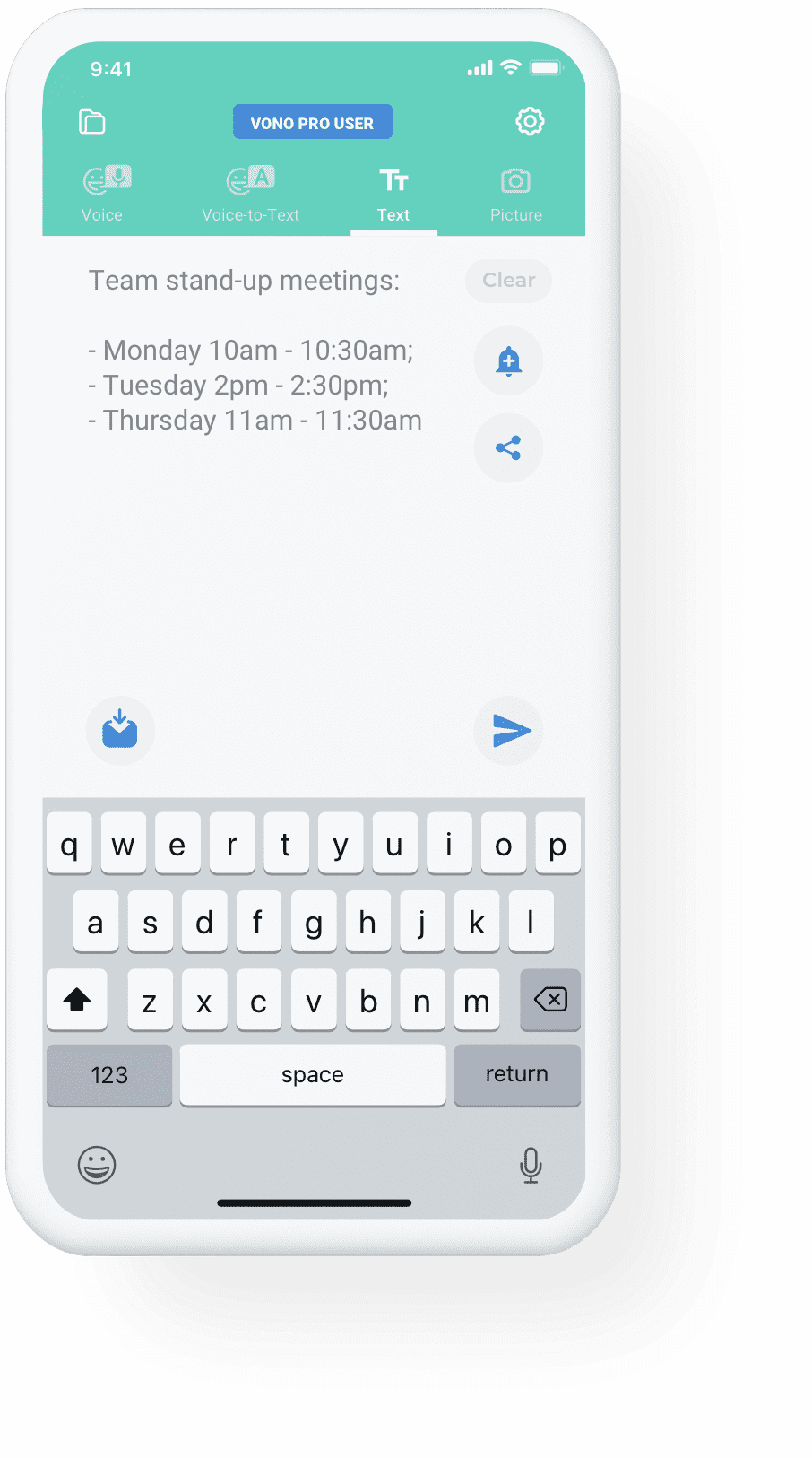
Privacy guaranteed
VoNo does not share memos with third parties. Your memos are encrypted and your privacy is guaranteed.
Getting things done
Use VoNo as a GTD tool. VoNo works with: Evernote, Trello, Todoist, Dropbox, Things, Microsoft To Do and other apps.
Reminders
Create reminders and directly place them in your Native Calendar.
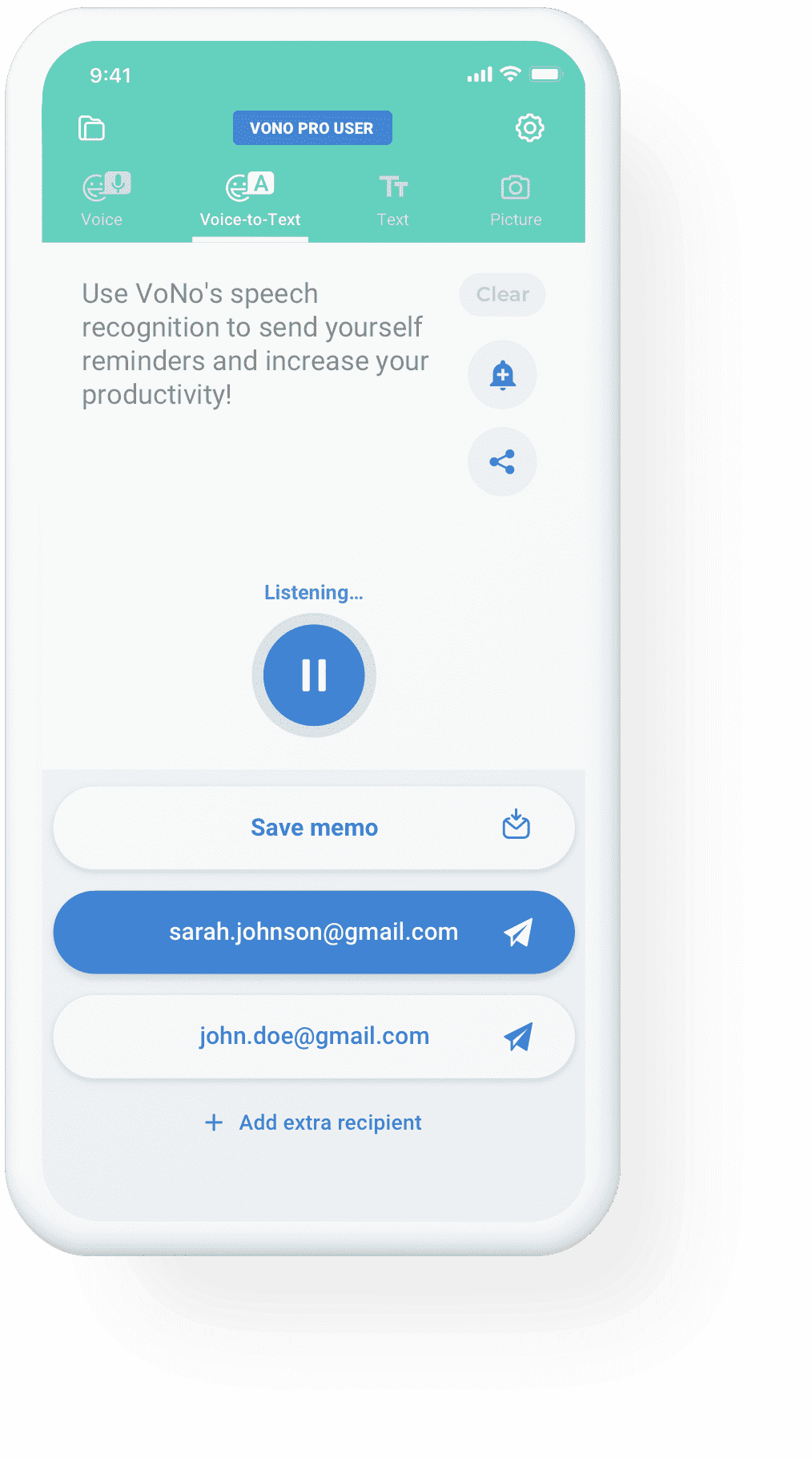
Voice-to-Text Memo
Using speech recognition, VoNo transforms your words into text notes. Ideal for when you are driving your car.
Speech recognition
Press record and the app will start listening and converting your speech to text!
Choose your language
Choose your desired language for voice recognition. We support over 50 languages.
Voice Memo
In the Voice Memo mode, you can simply record audio messages and save and/or send them to your designated email address.
Record and pause
Simply click the record button to start talking and pause when needed.
Audio file or web-player
Receive the voice memo as an attachment or as a link to listen via the web-player.
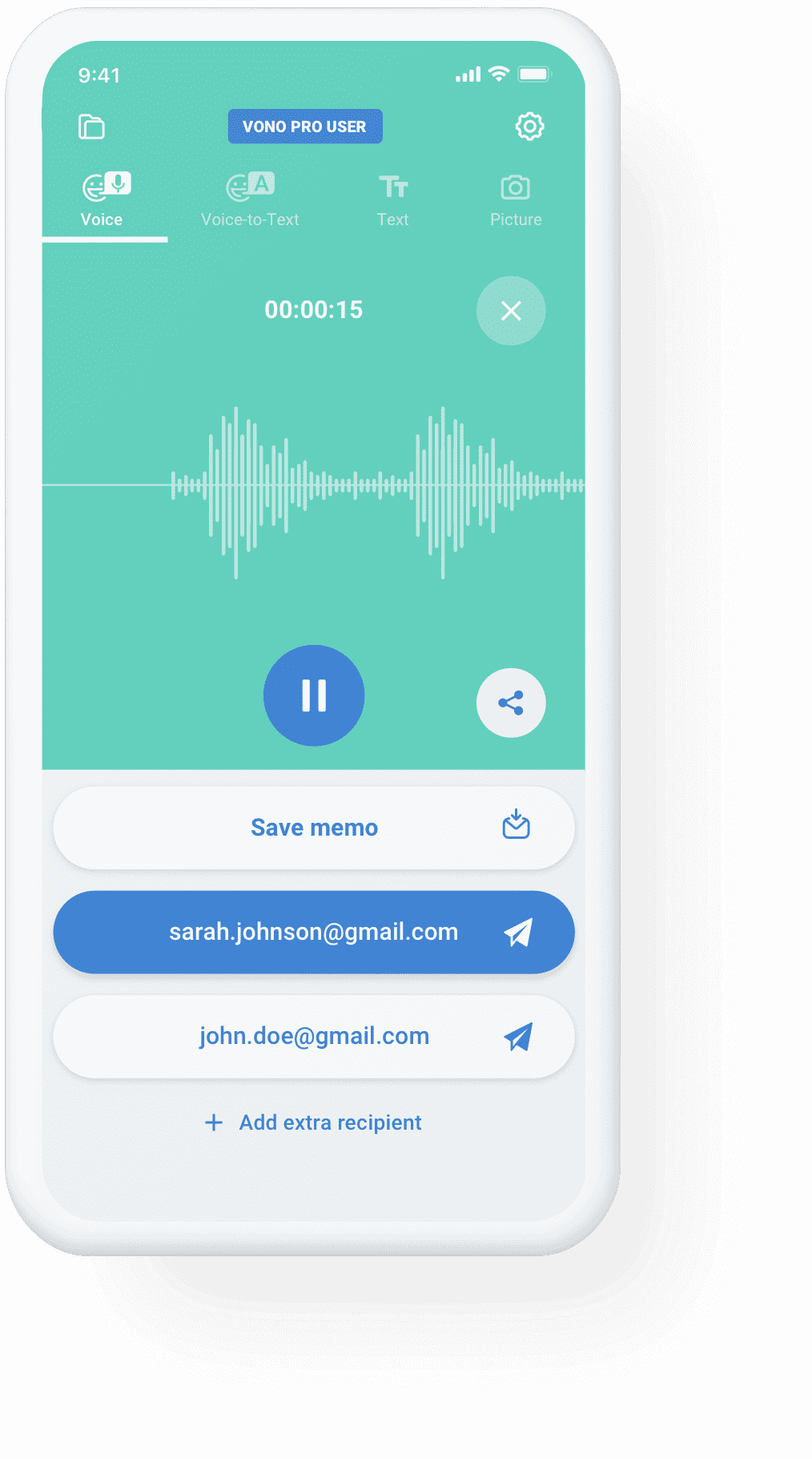


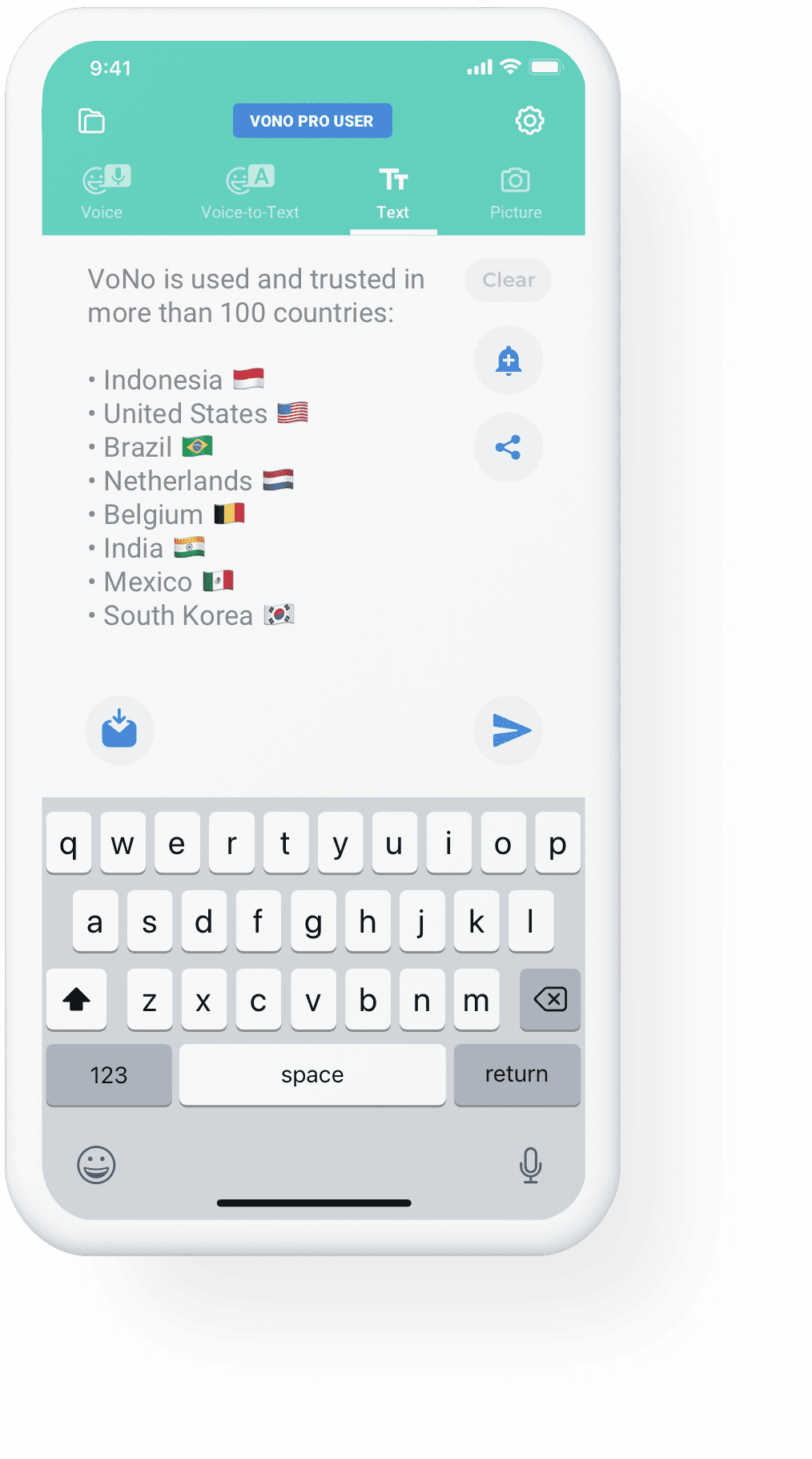
Text Memo
Easily type and save and/or send text notes to your desired email address with a single tap.
Type and send
Type your text memo and send your memo directly with a single tap, or save it for later.
Set reminders
Sync your memo to your calendar to set future reminders.
Photo Memo
Quickly snap a picture and save and/or send it to your email in a matter of seconds.
Switch camera
Easily switch between your front or back camera to take a picture.
Choose how to receive
Receive the memo as an attachment, body of email, or as a link to a web viewer.
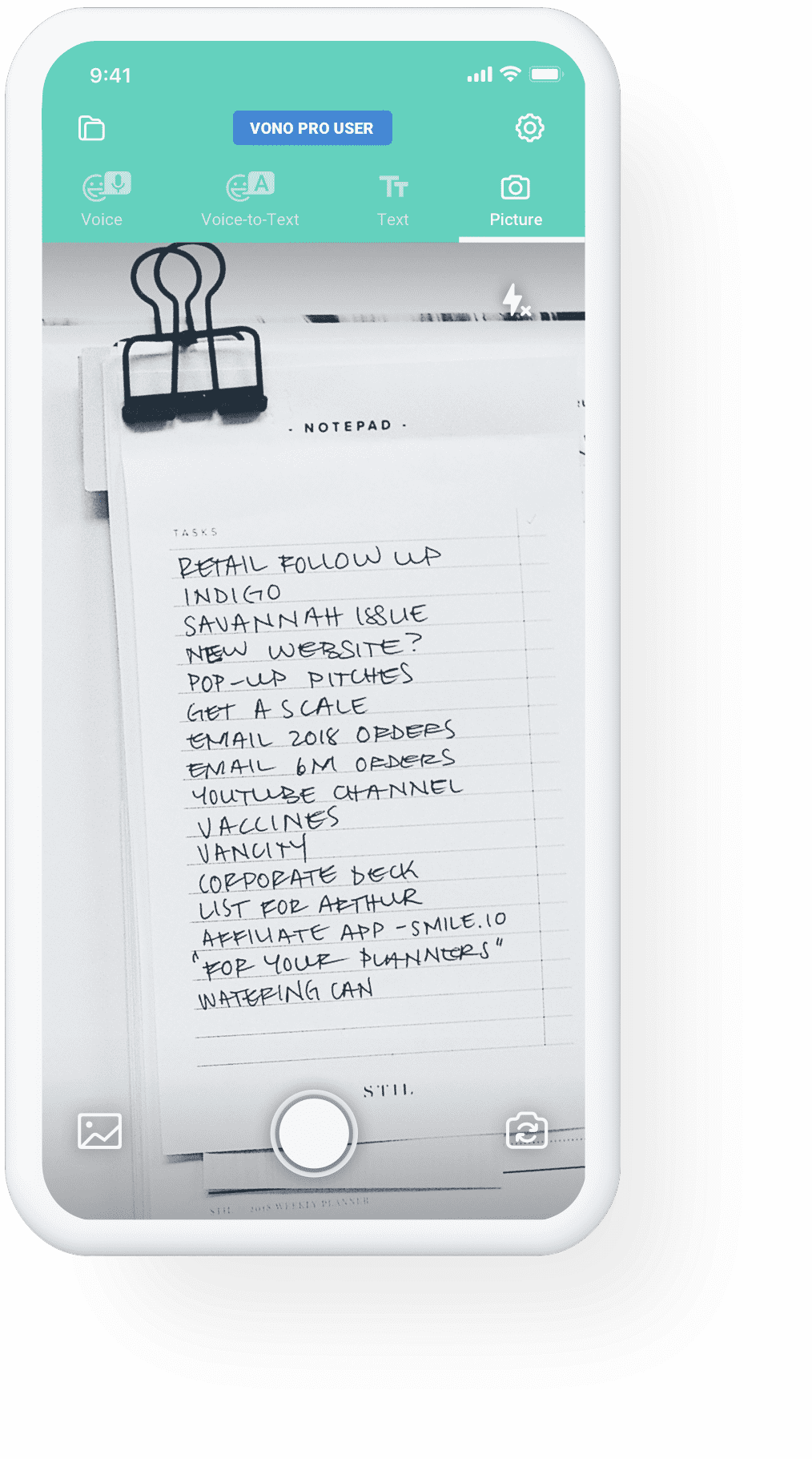
Frequently Asked Questions
Questions about VoNo? Maybe you can find the answer below.
Check out our complete FAQ for more answers.
Questions about VoNo? Maybe you can find the answer below. Check out our complete FAQ for more answers.
Didn’t find the answer to your question? View all FAQ
What our users say
This is what our users had to say about our voice memo app, VoNo.
Much more professional looking than the other "voice, photo, memo to email" app that's on this market. The direct to email function is what makes this app unique. It's the ideal choice for rapid information management and note taking.

Aekae Allday
4 Apr 2021Finally! A one-button-press note to self app. When I'm driving and want to leave myself a quick note, I don't need or want something complicated with lots of flexibility. This app does it right.

Michael OConnor
5 Jan 2021Works well it's fast & easy. A nice big button starts the microphone and a nice big button sends it to your email. Perfect for a quick message on the go or at a red light.

Marco Borrillo
5 Jan 2020Great App. I have tried them all and this one does just about anything i need. I am able to take a quick memo and get it to my Virtual Assistant and my Team without stopping what i am doing - HUGE TIME SAVER

Paul Boyce
10 Jul 2020I love Vono. The simplicity is right up my alley, and their support is responsive and personable. The app is front and center on my phone and I use it constantly.

Jon Rand
21 Feb 2020I love VONO. it's the best app out there for quick voice and text notes. It works flawlessly and without drama. I highly recommend even the paid plan too.

Percival Stirling
21 June 2021This is a great app. We have our sales team send us voice notes after meetings so we can record them into our CRM program. Extremely effective.


