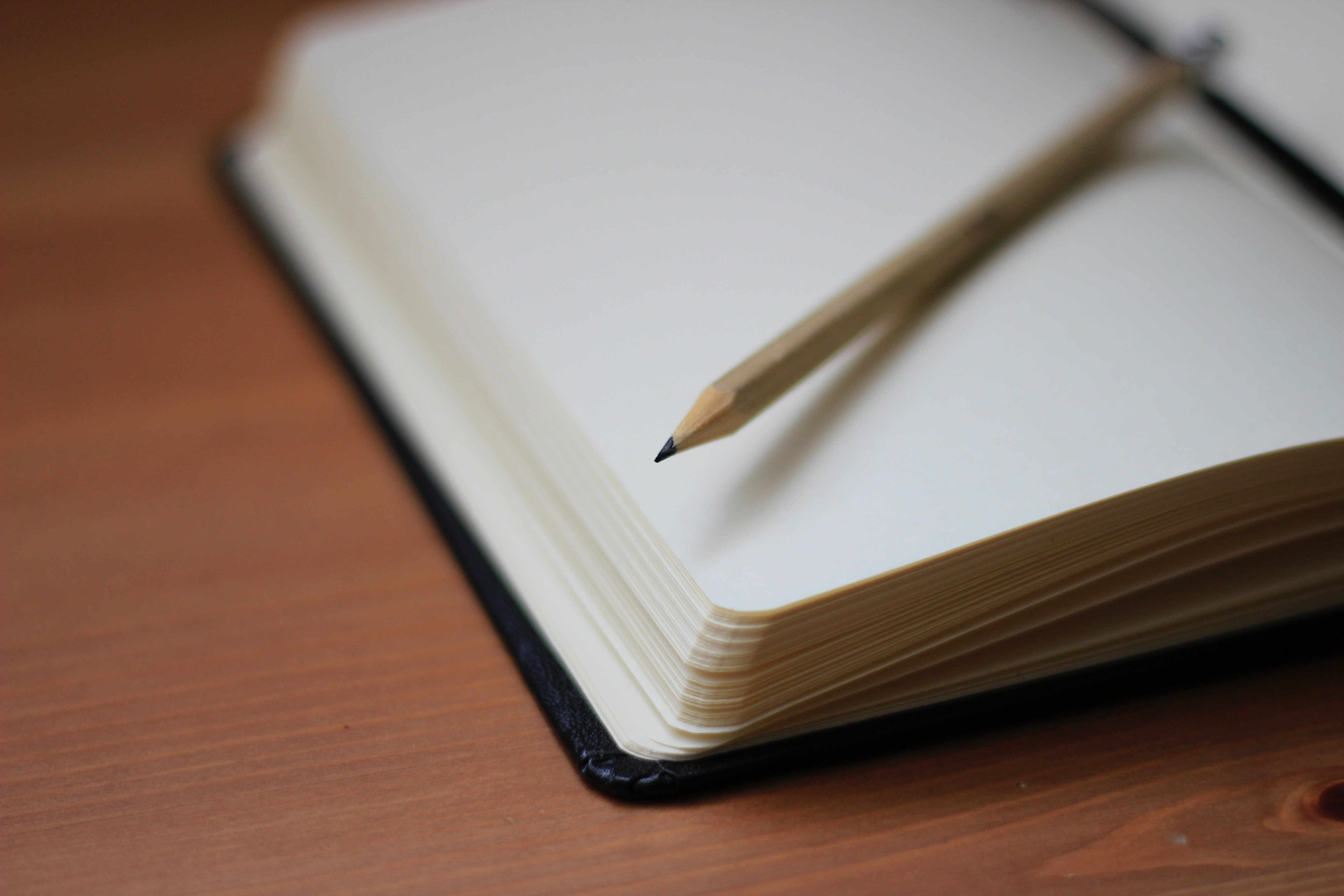The days when you had to use a separate electronic device for important information are over. Voice recording has grown in popularity and is being used for a multitude of reasons.
Memorizing every bit of information, while performing your daily or weekly tasks becomes increasingly difficult as your workload rises. Students, journalists, and professionals from a wide array of industries can benefit from recording voice memos.
Regardless of the reason why you want to record audio, there is a voice recorder app iPhone users can download (many of them being for free). Which will get the job done right? Keep in mind that not all apps are the same and the app that is best for you will depend on what you need to use it for.
We have put together a list of the top voice recorder apps available in the App Store along with information on each of them. Whether you are looking for a free voice recorder app for iPhone or are open to purchasing one, you’ll find the best of the best voice recorder apps for iPhone users in the list below.
The best voice recorder apps for iPhone 2022
1. Voice Memos, SpeechNotes, VoNo
Price: Free, but offers in-app purchases.
In case it wasn’t obvious yet by reading the name, the VoNo app is our very own free productivity app. Since the app has been improved for the past years based on the feedback that came from our users, it is consumer-oriented and very easy to use. The VoNo app is available on both iOS and Android.
VoNo is battle tested for years with a focus on Quality, Speed and Security. For thinkers, bloggers, writers, drivers, joggers, busy people, and anyone who prefers fast and easy memo creation. Voice Memos can be stored both online and offline. Additionally, Voice Memos can be sent to your email address as an audio attachment or audio web player link. Next to Voice Memos, the VoNo app offers many more functionalities such as Speech Notes (Voice-to-Text), Text Memo, Picture Memo and Reminders. With this app you will definitely be able to get things done and be more productive than you have ever been before.
2. iTalk

Price: $1.99 .
iTalk is a simple-to-use, voice recorder app that records audio files and allows the user to share them straight to SoundCloud. The basic version is free and allows you to record and listen to the files only. You can make an in-app purchase to unlock many additional features including control options such as reverse and fast forward.
The iTalk voice recorder app is a great choice for simple recording needs like lectures, interviews, and other simple recording tasks. If you need to email your recordings to someone right after making them, this may not be the app for you but otherwise, we find that it is a great app for basic recording that provides everything you need.
3. Voice Memo
Price: Free.
All iPhones come pre-loaded with Voice Memos, a voice recording app that has a nice array of features that work well for most basic users including file trimming if the video is a little too long. You can easily find this app by going to your iPhone’s “extras” icon on the home screen. Seeing as this voice recorder app is already pre-installed, it is a good place to start if you are just getting started in the voice recording world, but as you increase your skills you will more than likely want to upgrade to a better, more versatile app. There are several things to like about this app.
4. AudioShare
Price: $4.99 .
AudioShare is a cool voice recorder app that allows you to record along with adding music to your recordings. It is the perfect app for musicians and songwriters and allows you to use your iPhone to make music. There is not much you can’t do with this fantastic voice record app.
5. AudioNote2
Price: $14.99 .
College students of all ages will appreciate the ease in which AudioNote2 makes recording and taking notes for class. This app is basically a notebook in digital form that has a sound recorder as well. Once you start the recording, the notes will be time-stamped, highlighted, and saved in iCloud. Taking notes in class will never be the same.
Conclusion
Creating an audio note or recording an entire interview with an iOS device has never been easier thanks to the apps listed above. Each of the voice memo apps we featured in this article enables you to create high-quality audio files you can share via email or store on the cloud.
Which of these iPhone voice recorders is the best fit for you, ranges from the context in which you want to make the recording to audio editing tools you want to use to process the audio files you created.
Published on: 21 March 2022