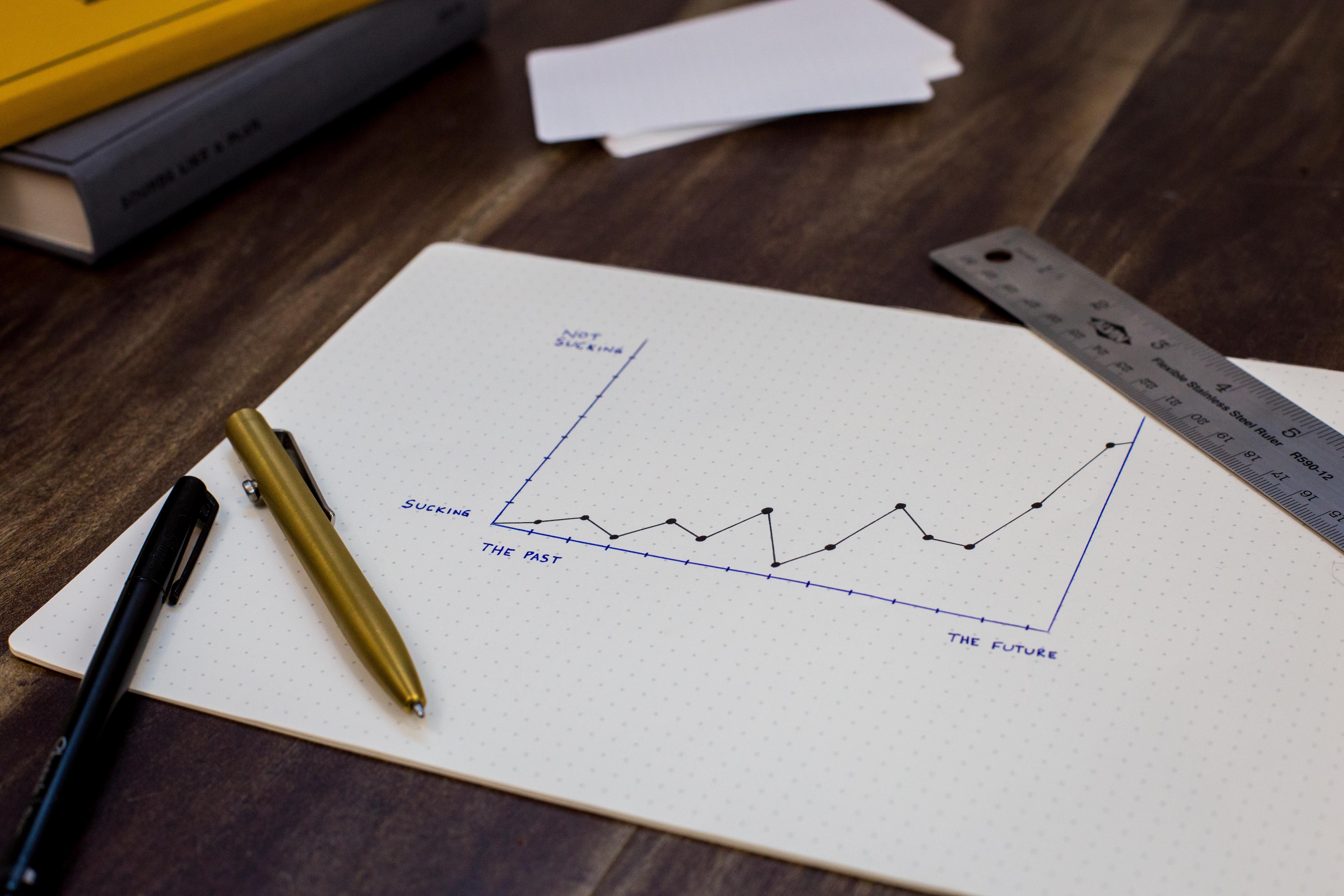Thoughts or ideas can come up at any time. Most often you will find that you don’t have the opportunity to write those ideas down somewhere. As a result, you decide to do so later, and you most likely have forgotten some of the details. This is where a Voice to Text memo app could come in handy. This article details what a Voice to Text memo app is and more detailed information about the best Voice to Text memo app.
What is a Voice to Text app?
A Voice to Text (or speech notes) app converts the words you speak to a transcribed text. There are many Voice to Text apps available in the app stores. Usually, you simply need to press the Record button to get the process started.
The VoNo Voice to Text app
In case you didn’t notice when reading the name, the VoNo app is our very own free productivity app. Since the app has been improved for the past years based on the feedback from our users, it is consumer-oriented and very easy to use. The VoNo app is available on both iOS and Android.
VoNo is battle tested for years with a focus on Quality, Speed and Security. For thinkers, bloggers, writers, drivers, joggers, busy people, and anyone who prefers fast and easy memo creation. Voice to Text Memos are ideal for when on the run or driving your car. VoNo’s Voice to Text currently offers support in over 50 languages. After the speech note has been made, the note can be stored either on the device or can be emailed to the email address of your choice.
Next to Voice to Text Memos, the VoNo app offers many more functionalities such as Voice Memos, Text Memo, Picture Memo and Reminders. With the VoNo app you will be able to get things done and be more productive than you have ever been before.

VoNo also works as a Getting Things Done (GTD) tool and is compatible with: Evernote, Trello, Todoist, Dropbox, Things, Microsoft To Do and other apps that allow input via emai.
Download VoNo on Android or iOS.
Published on: 30 May 2022