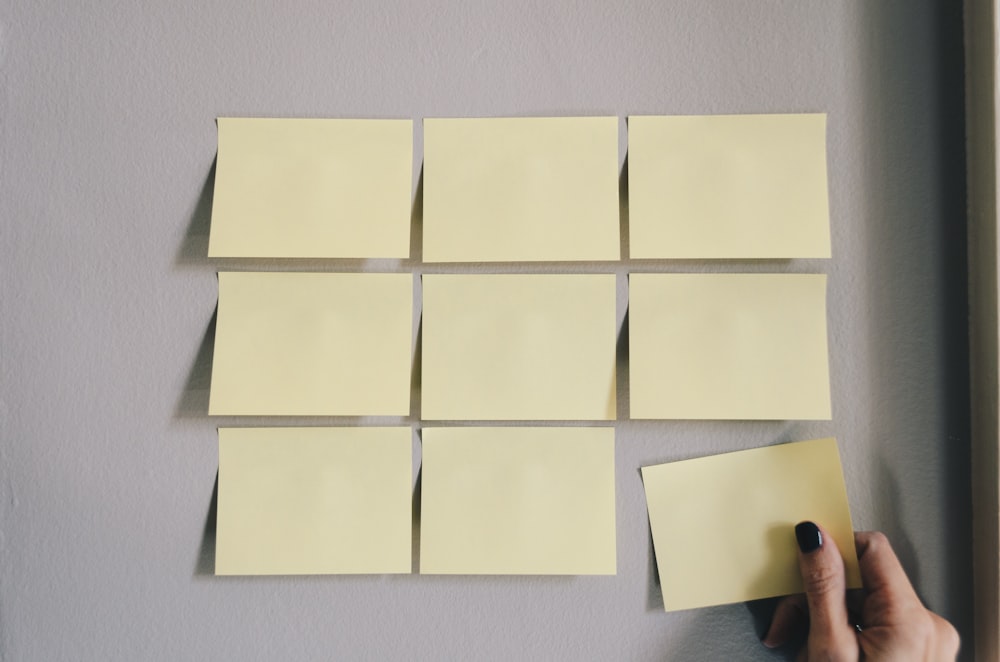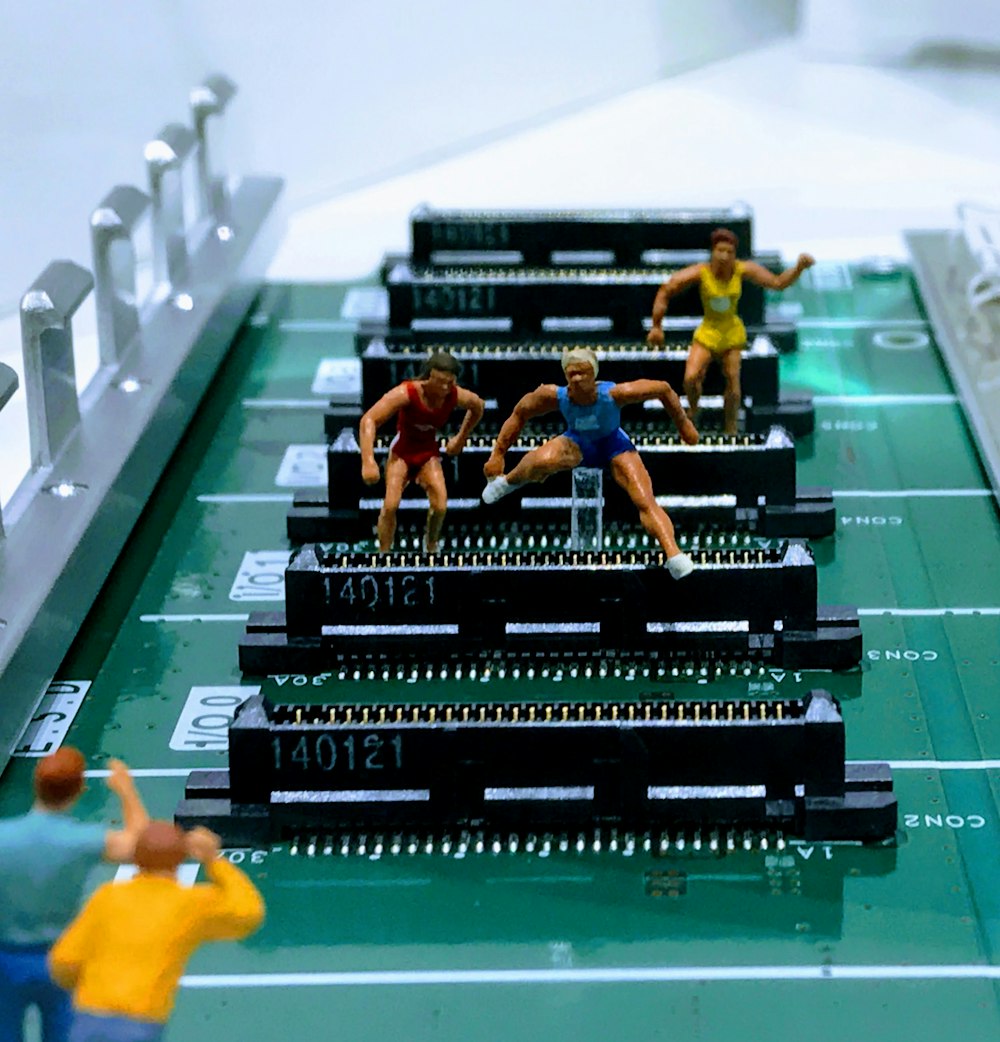One of the nicest feelings in the world is when you walk out of the office building while having fulfilled every task of your daily checklist. Being able to dedicate time to specific tasks, completing them and ending your workday with a quality output can be an overall measure of your productivity. Similarly, if you have no methods in place for organization, time management, tracking tasks or prioritizing, your efficiency and productivity can be affected. By making simple adjustments to your daily workflow one at a time, you can begin to see changes in your productivity. In this article, we offer 5 ways to be more productive. If you’re wondering how you can increase productivity and need a little guidance, continue reading this article.
5 tips that will help you be more productive at work
1. Focus on one task at a time
You will probably ultimately be able to get things done when juggle projects or tasks, but focusing on one at a time may help you to be more productive. When we concentrate on more than one activity at a time, we tend to use more of that time just for transitioning between tasks. This can result in some of the tasks remaining incomplete or being done at a lower quality than if each task had been a sole focus.
Additionally, when you focus on one project at a time, you are setting a single objective at once instead of many. Doing so can help you increase your productivity. Focusing on one task will likely motivate you to complete one task before moving onto your next assignment. If you are dedicated to multitasking, but you see that you start more tasks than you can finish, consider prioritizing your tasks in order of importance so you can start on your most demanding assignments and finish your day with lighter and less time-consuming tasks.
2. Limit your to-do list
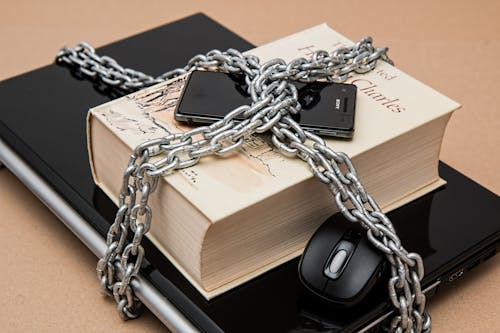
It’s better to choose 3 to 5 important tasks every day and being able to check them all off than to aim for too many and checking them off at random. According to behavioral psychologist Susan Weinschenk Multitasking will cost you 40 percent of your productivity. The problem is, you think you’re doing two activities simultaneously, but you’re switching rapidly from one activity to another. Switches last a fraction of a second, but over the course of a day, those seconds add up to a significant loss of time.
3. Take breaks

Not taking enough breaks can lead to feeling burned out, while too many breaks can disrupt your flow. It can be tempting to avoid taking the time for a break, but when you neglect to give yourself a time-out for a few minutes, it can harm your overall productivity by resulting in fatigue or burn-out. If this happens, you may not have the energy or motivation to continue making progress. Consider planning out several short breaks during your workday. Most workplaces have a mandatory schedule with dedicated break times, so employees can take at least a five- to 10-minute break after every few hours of active work. These short breaks can allow you to recharge, clear your mind and get ready for the next task.
4. Set small objectives
Consider planning out small objectives instead of approaching large goals that would require longer amounts of time to achieve them. Tasks like filing required paperwork, responding to those four client emails, or compiling all the resources together that your team will need to complete a future project are small, daily objectives you can set and reach during your eight hours of work time. Similarly, you may use these short objectives as milestones to measure your progress toward a larger goal.
5. Invest in helpful gadgets or apps
It can be worth it to invest in gadgets or apps that will assist you in being more productive at work. One of these apps that could help you be more productive is the VoNo app. VoNo is battle tested for years with a focus on Quality, Speed and Security. For thinkers, bloggers, writers, drivers, joggers, busy people, and anyone who prefers fast and easy memo creation. VoNo offers different functionalities that will help you save time and in turn become more productive:
- Voice to Text: Voice to Text Memos are ideal for when you are on the run or driving your car. VoNo’s Voice to Text currently offers support in over 50 languages.
- Text Memo: Text Memo can be used to compose text memos in a quick and user-friendly fashion.
- Voice Memo: Voice Memos can be stored offline and can be sent to your email address as an audio attachment or audio web player link.
- Picture Memo: Create Picture Memos with a single or multiple pictures. Additionally, a text line can be added.
- Reminders: Create reminders and directly place them in the native calendar of your phone.
VoNo enables you to mail yourself (and others) with just a single tap. Use VoNo to quickly mail Speech Notes, Voice Memos, Text Notes or Picture Notes. Perfect for distributing tasks via email to your colleagues. To make it even more easy, VoNo can be used as a GTD tool. VoNo is compatible with: Evernote, Trello, Todoist, Dropbox, Things, Microsoft To Do and other apps that allow input via email.
Published on: 2 May 2022