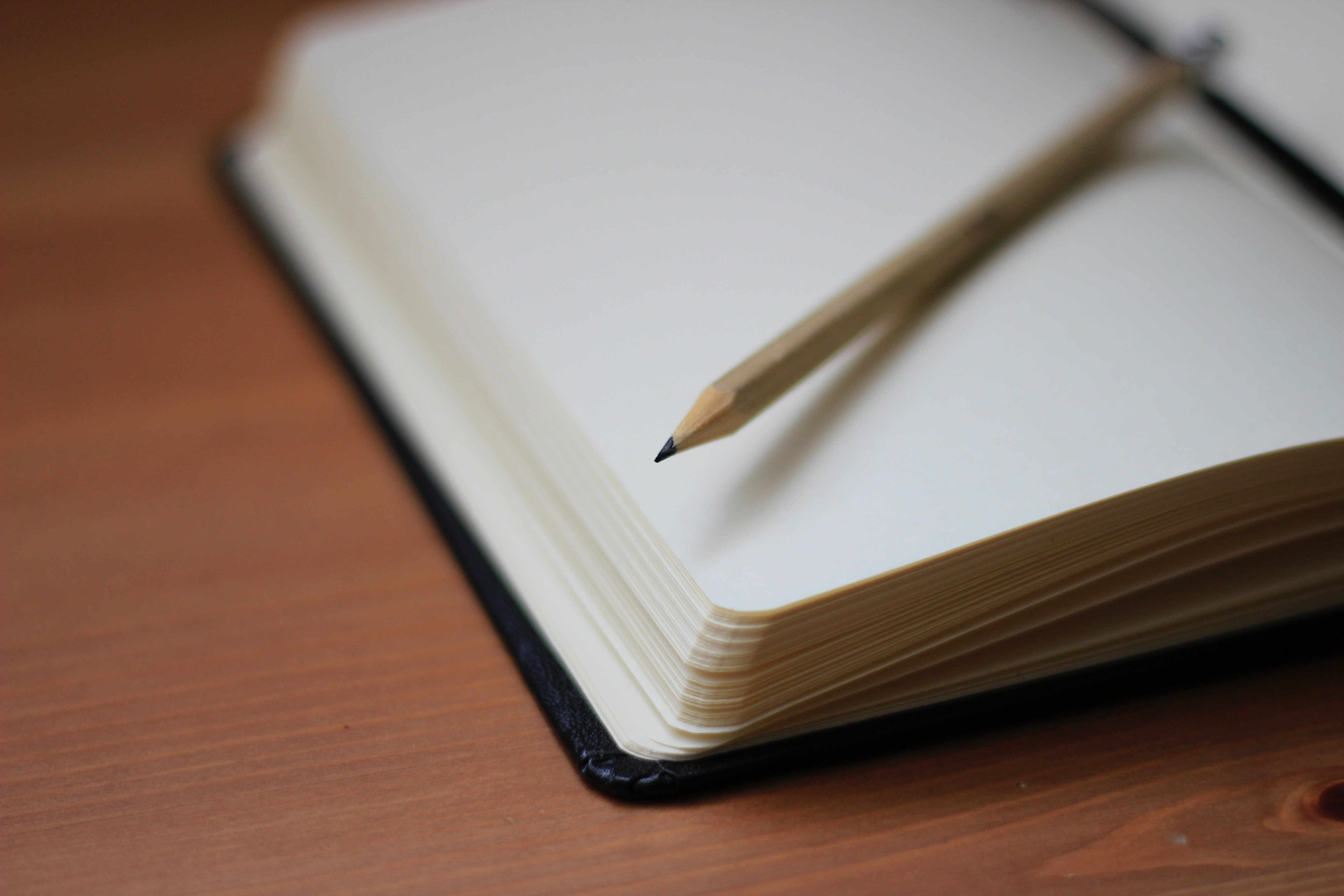The days when you had to use a separate electronic device for important information are over. Voice recording has grown in popularity and is being used for a multitude of reasons. Memorizing every bit of information, while performing your daily or weekly tasks becomes increasingly difficult as your workload rises. Students, journalists, and professionals from a wide array of industries can benefit from recording voice memos.
A voice memo app can make this task easy since you can simply tap on the Record button and create a voice memo within a few seconds. However, with so many voice recorder apps for devices in the Play Store, finding the one best suited for your needs can be more complicated than it seems. So, in this article, we are going to help you discover some of the best Android voice memo apps.
The best Android voice memo apps
1. Easy Voice Recorder Pro
Price: $3.99 .
As the app’s name suggests making recordings for a broad range of purposes is easy. All you need to do is launch the app and start a new audio recording session. Easy Voice Recorder Pro doesn’t limit the duration of your recordings, and it also allows you to compress the recorded audio. That is perfect if you need to record long lectures or conversations. Besides, you can connect an external microphone with the app in case you want to increase the quality of the sound you are recording. The app also lets you store your recordings on Dropbox or Google Drive, while it also offers the possibility to send recordings via email.
2. Voice Memos, SpeechNotes, VoNo
Price: Free, but offers in-app purchases.
VoNo is battle tested for years with a focus on Quality, Speed and Security. For thinkers, bloggers, writers, drivers, joggers, busy people, and anyone who prefers fast and easy memo creation. Voice Memos can be stored both online and offline. Additionally, Voice Memos can be sent to your email address as an audio attachment or audio web player link. Next to Voice Memos, the VoNo app offers many more functionalities such as Speech Notes (Voice-to-Text), Text Memo, Picture Memo and Reminders. With this app you will definitely able to get things done and be more productive than you have ever been before.
3. Smart recorder – high quality voice recorder
Price: Free, but contains ads and offers in-app purchases.
The Smart Recorder app has a plethora of features that enable users to make high-quality audio recordings even in imperfect conditions. Options like Live Audio Spectrum Analyzer, microphone gain calibration or automatic and manual sensitivity control in Skip Silence mode are just a few reasons why this app has over 10 million installs. However, you should keep in mind that you cannot create audio files that are larger than 2 GB with this app.
4. Voice Recorder
Price: Free, but contains ads.
If you are looking for an app you can use to record an interview, a business meeting, or a lecture, then Voice Recorder may be one of your best options. You can record audio files without any restrictions and visualize the sounds with the Audio Spectrum Analyzer. The app continues recording from the background even while the phone’s screen is off which preserves battery life and enables you to perform other tasks while the recording session is in progress. Voice Recorder offers a broad range of file-sharing capabilities so that you can easily send your audio recordings via SMS, email and the Messenger app or share them on Facebook and WhatsApp.
5. Otter Voice Meeting Notes
Price: Free, but offers in-app purchases.
Besides being a powerful voice recorder, Otter Voice Meeting Notes is a collaborative tool that enables multiple team members to highlight and edit the transcripts this app generates in real-time. In addition to recording business meetings, you can also use Otter Voice Meeting Notes to record interviews, webinars, or podcasts. Starting a new recording session takes only a second since you just must tap on the Record button to capture the voices of all speakers in the room. What’s more, the app lets you add photos or slides to transcripts while the recording session is still in progress.
Conclusion
Creating an audio note or recording an entire interview with an Android device has never been easier thanks to the apps listed above. Each of the voice memo apps we featured in this article enables you to create high-quality audio files you can share via email or store on the cloud.
Which of these Android voice recorders is the best fit for you, ranges from the context in which you want to make the recording to audio editing tools you want to use to process the audio files you created.
Published on: 28 March 2022